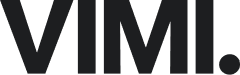Facebook Insights for B2B Marketers
Facebook has been a pivotal tool for in-the-know B2B marketers for quite some time. The data has only become more nuanced since the beginning, providing valuable information from a variety of angles.
Recently, it was given an overhaul, cleaned up to make it even more useful. As a B2B marketer, you still have an opportunity to get early to the party and start using Facebook Insights to gain an advantage over your competition, but this opportunity to be an early mover is evaporating quickly…
[/vc_column_text][/vc_column][/vc_row]
People
Finally, Facebook Insights includes a section on People. Here, you get a breakdown on demographics. You’ll find out the percentage of men and women in every age bracket that are fans of your page, that were engaged with your page, and that your posts reached. It even shows what countries and cities they come from. Using these metrics, you will get a clearer picture of the people that make up your target audience, so you can refine your Facebook marketing and tailor it to your key demographics.
Facebook Insights for B2B Marketers
Facebook has been a pivotal tool for in-the-know B2B marketers for quite some time. The data has only become more nuanced since the beginning, providing valuable information from a variety of angles.
Recently, it was given an overhaul, cleaned up to make it even more useful. As a B2B marketer, you still have an opportunity to get early to the party and start using Facebook Insights to gain an advantage over your competition, but this opportunity to be an early mover is evaporating quickly…
[/vc_column_text][/vc_column][/vc_row]
A convenient table shows when each post was published and what type it was, e.g. a photo or a link. The engagement column shows how many people commented, or shared a post.
People
Finally, Facebook Insights includes a section on People. Here, you get a breakdown on demographics. You’ll find out the percentage of men and women in every age bracket that are fans of your page, that were engaged with your page, and that your posts reached. It even shows what countries and cities they come from. Using these metrics, you will get a clearer picture of the people that make up your target audience, so you can refine your Facebook marketing and tailor it to your key demographics.
Facebook Insights for B2B Marketers
Facebook has been a pivotal tool for in-the-know B2B marketers for quite some time. The data has only become more nuanced since the beginning, providing valuable information from a variety of angles.
Recently, it was given an overhaul, cleaned up to make it even more useful. As a B2B marketer, you still have an opportunity to get early to the party and start using Facebook Insights to gain an advantage over your competition, but this opportunity to be an early mover is evaporating quickly…
[/vc_column_text][/vc_column][/vc_row]
This section of the Insights covers all the data related to your posts. This is where you can track likes, comments, and shares and truly get a sense of what is your most effective content. Once you’ve got that pinned down, you can try to recreate whatever it was that made it shine and stand out for your audience.A convenient table shows when each post was published and what type it was, e.g. a photo or a link. The engagement column shows how many people commented, or shared a post.
People
Finally, Facebook Insights includes a section on People. Here, you get a breakdown on demographics. You’ll find out the percentage of men and women in every age bracket that are fans of your page, that were engaged with your page, and that your posts reached. It even shows what countries and cities they come from. Using these metrics, you will get a clearer picture of the people that make up your target audience, so you can refine your Facebook marketing and tailor it to your key demographics.
Facebook Insights for B2B Marketers
Facebook has been a pivotal tool for in-the-know B2B marketers for quite some time. The data has only become more nuanced since the beginning, providing valuable information from a variety of angles.
Recently, it was given an overhaul, cleaned up to make it even more useful. As a B2B marketer, you still have an opportunity to get early to the party and start using Facebook Insights to gain an advantage over your competition, but this opportunity to be an early mover is evaporating quickly…
[/vc_column_text][/vc_column][/vc_row]
Posts
This section of the Insights covers all the data related to your posts. This is where you can track likes, comments, and shares and truly get a sense of what is your most effective content. Once you’ve got that pinned down, you can try to recreate whatever it was that made it shine and stand out for your audience.
A convenient table shows when each post was published and what type it was, e.g. a photo or a link. The engagement column shows how many people commented, or shared a post.
People
Finally, Facebook Insights includes a section on People. Here, you get a breakdown on demographics. You’ll find out the percentage of men and women in every age bracket that are fans of your page, that were engaged with your page, and that your posts reached. It even shows what countries and cities they come from. Using these metrics, you will get a clearer picture of the people that make up your target audience, so you can refine your Facebook marketing and tailor it to your key demographics.
Facebook Insights for B2B Marketers
Facebook has been a pivotal tool for in-the-know B2B marketers for quite some time. The data has only become more nuanced since the beginning, providing valuable information from a variety of angles.
Recently, it was given an overhaul, cleaned up to make it even more useful. As a B2B marketer, you still have an opportunity to get early to the party and start using Facebook Insights to gain an advantage over your competition, but this opportunity to be an early mover is evaporating quickly…
[/vc_column_text][/vc_column][/vc_row]
Moving on, you’ll see Reach. This metric gauges the number of people who saw any of your posts at least once. It’s a measure for exposure rather than activity and engagement. The charts make it easy to identify what portion of your reach is organic, and what portion is due to paid promotion.
Posts
This section of the Insights covers all the data related to your posts. This is where you can track likes, comments, and shares and truly get a sense of what is your most effective content. Once you’ve got that pinned down, you can try to recreate whatever it was that made it shine and stand out for your audience.
A convenient table shows when each post was published and what type it was, e.g. a photo or a link. The engagement column shows how many people commented, or shared a post.
People
Finally, Facebook Insights includes a section on People. Here, you get a breakdown on demographics. You’ll find out the percentage of men and women in every age bracket that are fans of your page, that were engaged with your page, and that your posts reached. It even shows what countries and cities they come from. Using these metrics, you will get a clearer picture of the people that make up your target audience, so you can refine your Facebook marketing and tailor it to your key demographics.
Facebook Insights for B2B Marketers
Facebook has been a pivotal tool for in-the-know B2B marketers for quite some time. The data has only become more nuanced since the beginning, providing valuable information from a variety of angles.
Recently, it was given an overhaul, cleaned up to make it even more useful. As a B2B marketer, you still have an opportunity to get early to the party and start using Facebook Insights to gain an advantage over your competition, but this opportunity to be an early mover is evaporating quickly…
[/vc_column_text][/vc_column][/vc_row]
Reach
Moving on, you’ll see Reach. This metric gauges the number of people who saw any of your posts at least once. It’s a measure for exposure rather than activity and engagement. The charts make it easy to identify what portion of your reach is organic, and what portion is due to paid promotion.
Posts
This section of the Insights covers all the data related to your posts. This is where you can track likes, comments, and shares and truly get a sense of what is your most effective content. Once you’ve got that pinned down, you can try to recreate whatever it was that made it shine and stand out for your audience.
A convenient table shows when each post was published and what type it was, e.g. a photo or a link. The engagement column shows how many people commented, or shared a post.
People
Finally, Facebook Insights includes a section on People. Here, you get a breakdown on demographics. You’ll find out the percentage of men and women in every age bracket that are fans of your page, that were engaged with your page, and that your posts reached. It even shows what countries and cities they come from. Using these metrics, you will get a clearer picture of the people that make up your target audience, so you can refine your Facebook marketing and tailor it to your key demographics.
Facebook Insights for B2B Marketers
Facebook has been a pivotal tool for in-the-know B2B marketers for quite some time. The data has only become more nuanced since the beginning, providing valuable information from a variety of angles.
Recently, it was given an overhaul, cleaned up to make it even more useful. As a B2B marketer, you still have an opportunity to get early to the party and start using Facebook Insights to gain an advantage over your competition, but this opportunity to be an early mover is evaporating quickly…
[/vc_column_text][/vc_column][/vc_row]
This section illustrates how people are liking your page over the recent period through a few charts. You can see a breakdown of likes by day, making it evident when people have been joining, and when they’ve left you. This should make it easy to figure out how your activity is perceived by your audience – Did you gain a few extra likes because of a well-crafted status update, or perhaps an especially eloquent post? Were they organic or paid Likes? It’s all there for you to analyze.
Reach
Moving on, you’ll see Reach. This metric gauges the number of people who saw any of your posts at least once. It’s a measure for exposure rather than activity and engagement. The charts make it easy to identify what portion of your reach is organic, and what portion is due to paid promotion.
Posts
This section of the Insights covers all the data related to your posts. This is where you can track likes, comments, and shares and truly get a sense of what is your most effective content. Once you’ve got that pinned down, you can try to recreate whatever it was that made it shine and stand out for your audience.
A convenient table shows when each post was published and what type it was, e.g. a photo or a link. The engagement column shows how many people commented, or shared a post.
People
Finally, Facebook Insights includes a section on People. Here, you get a breakdown on demographics. You’ll find out the percentage of men and women in every age bracket that are fans of your page, that were engaged with your page, and that your posts reached. It even shows what countries and cities they come from. Using these metrics, you will get a clearer picture of the people that make up your target audience, so you can refine your Facebook marketing and tailor it to your key demographics.
Facebook Insights for B2B Marketers
Facebook has been a pivotal tool for in-the-know B2B marketers for quite some time. The data has only become more nuanced since the beginning, providing valuable information from a variety of angles.
Recently, it was given an overhaul, cleaned up to make it even more useful. As a B2B marketer, you still have an opportunity to get early to the party and start using Facebook Insights to gain an advantage over your competition, but this opportunity to be an early mover is evaporating quickly…
[/vc_column_text][/vc_column][/vc_row]
The overview is merely the tip of the iceberg. Click Likes next.This section illustrates how people are liking your page over the recent period through a few charts. You can see a breakdown of likes by day, making it evident when people have been joining, and when they’ve left you. This should make it easy to figure out how your activity is perceived by your audience – Did you gain a few extra likes because of a well-crafted status update, or perhaps an especially eloquent post? Were they organic or paid Likes? It’s all there for you to analyze.
Reach
Moving on, you’ll see Reach. This metric gauges the number of people who saw any of your posts at least once. It’s a measure for exposure rather than activity and engagement. The charts make it easy to identify what portion of your reach is organic, and what portion is due to paid promotion.
Posts
This section of the Insights covers all the data related to your posts. This is where you can track likes, comments, and shares and truly get a sense of what is your most effective content. Once you’ve got that pinned down, you can try to recreate whatever it was that made it shine and stand out for your audience.
A convenient table shows when each post was published and what type it was, e.g. a photo or a link. The engagement column shows how many people commented, or shared a post.
People
Finally, Facebook Insights includes a section on People. Here, you get a breakdown on demographics. You’ll find out the percentage of men and women in every age bracket that are fans of your page, that were engaged with your page, and that your posts reached. It even shows what countries and cities they come from. Using these metrics, you will get a clearer picture of the people that make up your target audience, so you can refine your Facebook marketing and tailor it to your key demographics.
Facebook Insights for B2B Marketers
Facebook has been a pivotal tool for in-the-know B2B marketers for quite some time. The data has only become more nuanced since the beginning, providing valuable information from a variety of angles.
Recently, it was given an overhaul, cleaned up to make it even more useful. As a B2B marketer, you still have an opportunity to get early to the party and start using Facebook Insights to gain an advantage over your competition, but this opportunity to be an early mover is evaporating quickly…
[/vc_column_text][/vc_column][/vc_row]
Likes
The overview is merely the tip of the iceberg. Click Likes next.
This section illustrates how people are liking your page over the recent period through a few charts. You can see a breakdown of likes by day, making it evident when people have been joining, and when they’ve left you. This should make it easy to figure out how your activity is perceived by your audience – Did you gain a few extra likes because of a well-crafted status update, or perhaps an especially eloquent post? Were they organic or paid Likes? It’s all there for you to analyze.
Reach
Moving on, you’ll see Reach. This metric gauges the number of people who saw any of your posts at least once. It’s a measure for exposure rather than activity and engagement. The charts make it easy to identify what portion of your reach is organic, and what portion is due to paid promotion.
Posts
This section of the Insights covers all the data related to your posts. This is where you can track likes, comments, and shares and truly get a sense of what is your most effective content. Once you’ve got that pinned down, you can try to recreate whatever it was that made it shine and stand out for your audience.
A convenient table shows when each post was published and what type it was, e.g. a photo or a link. The engagement column shows how many people commented, or shared a post.
People
Finally, Facebook Insights includes a section on People. Here, you get a breakdown on demographics. You’ll find out the percentage of men and women in every age bracket that are fans of your page, that were engaged with your page, and that your posts reached. It even shows what countries and cities they come from. Using these metrics, you will get a clearer picture of the people that make up your target audience, so you can refine your Facebook marketing and tailor it to your key demographics.
Facebook Insights for B2B Marketers
Facebook has been a pivotal tool for in-the-know B2B marketers for quite some time. The data has only become more nuanced since the beginning, providing valuable information from a variety of angles.
Recently, it was given an overhaul, cleaned up to make it even more useful. As a B2B marketer, you still have an opportunity to get early to the party and start using Facebook Insights to gain an advantage over your competition, but this opportunity to be an early mover is evaporating quickly…
[/vc_column_text][/vc_column][/vc_row]
Scrolling lower on the page you’ll find a neat little chart showing the performance of your most recent posts, including their reach and engagement.
Likes
The overview is merely the tip of the iceberg. Click Likes next.
This section illustrates how people are liking your page over the recent period through a few charts. You can see a breakdown of likes by day, making it evident when people have been joining, and when they’ve left you. This should make it easy to figure out how your activity is perceived by your audience – Did you gain a few extra likes because of a well-crafted status update, or perhaps an especially eloquent post? Were they organic or paid Likes? It’s all there for you to analyze.
Reach
Moving on, you’ll see Reach. This metric gauges the number of people who saw any of your posts at least once. It’s a measure for exposure rather than activity and engagement. The charts make it easy to identify what portion of your reach is organic, and what portion is due to paid promotion.
Posts
This section of the Insights covers all the data related to your posts. This is where you can track likes, comments, and shares and truly get a sense of what is your most effective content. Once you’ve got that pinned down, you can try to recreate whatever it was that made it shine and stand out for your audience.
A convenient table shows when each post was published and what type it was, e.g. a photo or a link. The engagement column shows how many people commented, or shared a post.
People
Finally, Facebook Insights includes a section on People. Here, you get a breakdown on demographics. You’ll find out the percentage of men and women in every age bracket that are fans of your page, that were engaged with your page, and that your posts reached. It even shows what countries and cities they come from. Using these metrics, you will get a clearer picture of the people that make up your target audience, so you can refine your Facebook marketing and tailor it to your key demographics.
Facebook Insights for B2B Marketers
Facebook has been a pivotal tool for in-the-know B2B marketers for quite some time. The data has only become more nuanced since the beginning, providing valuable information from a variety of angles.
Recently, it was given an overhaul, cleaned up to make it even more useful. As a B2B marketer, you still have an opportunity to get early to the party and start using Facebook Insights to gain an advantage over your competition, but this opportunity to be an early mover is evaporating quickly…
[/vc_column_text][/vc_column][/vc_row]
Scrolling lower on the page you’ll find a neat little chart showing the performance of your most recent posts, including their reach and engagement.
Likes
The overview is merely the tip of the iceberg. Click Likes next.
This section illustrates how people are liking your page over the recent period through a few charts. You can see a breakdown of likes by day, making it evident when people have been joining, and when they’ve left you. This should make it easy to figure out how your activity is perceived by your audience – Did you gain a few extra likes because of a well-crafted status update, or perhaps an especially eloquent post? Were they organic or paid Likes? It’s all there for you to analyze.
Reach
Moving on, you’ll see Reach. This metric gauges the number of people who saw any of your posts at least once. It’s a measure for exposure rather than activity and engagement. The charts make it easy to identify what portion of your reach is organic, and what portion is due to paid promotion.
Posts
This section of the Insights covers all the data related to your posts. This is where you can track likes, comments, and shares and truly get a sense of what is your most effective content. Once you’ve got that pinned down, you can try to recreate whatever it was that made it shine and stand out for your audience.
A convenient table shows when each post was published and what type it was, e.g. a photo or a link. The engagement column shows how many people commented, or shared a post.
People
Finally, Facebook Insights includes a section on People. Here, you get a breakdown on demographics. You’ll find out the percentage of men and women in every age bracket that are fans of your page, that were engaged with your page, and that your posts reached. It even shows what countries and cities they come from. Using these metrics, you will get a clearer picture of the people that make up your target audience, so you can refine your Facebook marketing and tailor it to your key demographics.
Facebook Insights for B2B Marketers
Facebook has been a pivotal tool for in-the-know B2B marketers for quite some time. The data has only become more nuanced since the beginning, providing valuable information from a variety of angles.
Recently, it was given an overhaul, cleaned up to make it even more useful. As a B2B marketer, you still have an opportunity to get early to the party and start using Facebook Insights to gain an advantage over your competition, but this opportunity to be an early mover is evaporating quickly…
[/vc_column_text][/vc_column][/vc_row]
Okay, What Now?
Facebook Insights lays out the who, what, and when, making it easy for you to determine the why. Here’s a breakdown of each metric, including what it means for your Facebook marketing campaign.
Statistics summary
The summary page shows your statistics cut-and-dried into one neat package. Here you can see at a glance your “likes”, reach and engagement. As well as much much more. You can select the time span you want to view stats for, as well as export all the information.
Scrolling lower on the page you’ll find a neat little chart showing the performance of your most recent posts, including their reach and engagement.
Likes
The overview is merely the tip of the iceberg. Click Likes next.
This section illustrates how people are liking your page over the recent period through a few charts. You can see a breakdown of likes by day, making it evident when people have been joining, and when they’ve left you. This should make it easy to figure out how your activity is perceived by your audience – Did you gain a few extra likes because of a well-crafted status update, or perhaps an especially eloquent post? Were they organic or paid Likes? It’s all there for you to analyze.
Reach
Moving on, you’ll see Reach. This metric gauges the number of people who saw any of your posts at least once. It’s a measure for exposure rather than activity and engagement. The charts make it easy to identify what portion of your reach is organic, and what portion is due to paid promotion.
Posts
This section of the Insights covers all the data related to your posts. This is where you can track likes, comments, and shares and truly get a sense of what is your most effective content. Once you’ve got that pinned down, you can try to recreate whatever it was that made it shine and stand out for your audience.
A convenient table shows when each post was published and what type it was, e.g. a photo or a link. The engagement column shows how many people commented, or shared a post.
People
Finally, Facebook Insights includes a section on People. Here, you get a breakdown on demographics. You’ll find out the percentage of men and women in every age bracket that are fans of your page, that were engaged with your page, and that your posts reached. It even shows what countries and cities they come from. Using these metrics, you will get a clearer picture of the people that make up your target audience, so you can refine your Facebook marketing and tailor it to your key demographics.
Facebook Insights for B2B Marketers
Facebook has been a pivotal tool for in-the-know B2B marketers for quite some time. The data has only become more nuanced since the beginning, providing valuable information from a variety of angles.
Recently, it was given an overhaul, cleaned up to make it even more useful. As a B2B marketer, you still have an opportunity to get early to the party and start using Facebook Insights to gain an advantage over your competition, but this opportunity to be an early mover is evaporating quickly…
[/vc_column_text][/vc_column][/vc_row]
At the top of your Facebook business page, just underneath the search bar, you will find four you Page management menu. Some of the tabs are always visible, while others are accessed via a drop-down menu. It’s in this menu that you will find the Insights button. Click it to find the statistics for your page’s performance.
Okay, What Now?
Facebook Insights lays out the who, what, and when, making it easy for you to determine the why. Here’s a breakdown of each metric, including what it means for your Facebook marketing campaign.
Statistics summary
The summary page shows your statistics cut-and-dried into one neat package. Here you can see at a glance your “likes”, reach and engagement. As well as much much more. You can select the time span you want to view stats for, as well as export all the information.
Scrolling lower on the page you’ll find a neat little chart showing the performance of your most recent posts, including their reach and engagement.
Likes
The overview is merely the tip of the iceberg. Click Likes next.
This section illustrates how people are liking your page over the recent period through a few charts. You can see a breakdown of likes by day, making it evident when people have been joining, and when they’ve left you. This should make it easy to figure out how your activity is perceived by your audience – Did you gain a few extra likes because of a well-crafted status update, or perhaps an especially eloquent post? Were they organic or paid Likes? It’s all there for you to analyze.
Reach
Moving on, you’ll see Reach. This metric gauges the number of people who saw any of your posts at least once. It’s a measure for exposure rather than activity and engagement. The charts make it easy to identify what portion of your reach is organic, and what portion is due to paid promotion.
Posts
This section of the Insights covers all the data related to your posts. This is where you can track likes, comments, and shares and truly get a sense of what is your most effective content. Once you’ve got that pinned down, you can try to recreate whatever it was that made it shine and stand out for your audience.
A convenient table shows when each post was published and what type it was, e.g. a photo or a link. The engagement column shows how many people commented, or shared a post.
People
Finally, Facebook Insights includes a section on People. Here, you get a breakdown on demographics. You’ll find out the percentage of men and women in every age bracket that are fans of your page, that were engaged with your page, and that your posts reached. It even shows what countries and cities they come from. Using these metrics, you will get a clearer picture of the people that make up your target audience, so you can refine your Facebook marketing and tailor it to your key demographics.
Facebook Insights for B2B Marketers
Facebook has been a pivotal tool for in-the-know B2B marketers for quite some time. The data has only become more nuanced since the beginning, providing valuable information from a variety of angles.
Recently, it was given an overhaul, cleaned up to make it even more useful. As a B2B marketer, you still have an opportunity to get early to the party and start using Facebook Insights to gain an advantage over your competition, but this opportunity to be an early mover is evaporating quickly…
[/vc_column_text][/vc_column][/vc_row]
To get the most out of your content, you have to understand Facebook Insights. And to understand Facebook Insights, you first have to know where to find them.At the top of your Facebook business page, just underneath the search bar, you will find four you Page management menu. Some of the tabs are always visible, while others are accessed via a drop-down menu. It’s in this menu that you will find the Insights button. Click it to find the statistics for your page’s performance.
Okay, What Now?
Facebook Insights lays out the who, what, and when, making it easy for you to determine the why. Here’s a breakdown of each metric, including what it means for your Facebook marketing campaign.
Statistics summary
The summary page shows your statistics cut-and-dried into one neat package. Here you can see at a glance your “likes”, reach and engagement. As well as much much more. You can select the time span you want to view stats for, as well as export all the information.
Scrolling lower on the page you’ll find a neat little chart showing the performance of your most recent posts, including their reach and engagement.
Likes
The overview is merely the tip of the iceberg. Click Likes next.
This section illustrates how people are liking your page over the recent period through a few charts. You can see a breakdown of likes by day, making it evident when people have been joining, and when they’ve left you. This should make it easy to figure out how your activity is perceived by your audience – Did you gain a few extra likes because of a well-crafted status update, or perhaps an especially eloquent post? Were they organic or paid Likes? It’s all there for you to analyze.
Reach
Moving on, you’ll see Reach. This metric gauges the number of people who saw any of your posts at least once. It’s a measure for exposure rather than activity and engagement. The charts make it easy to identify what portion of your reach is organic, and what portion is due to paid promotion.
Posts
This section of the Insights covers all the data related to your posts. This is where you can track likes, comments, and shares and truly get a sense of what is your most effective content. Once you’ve got that pinned down, you can try to recreate whatever it was that made it shine and stand out for your audience.
A convenient table shows when each post was published and what type it was, e.g. a photo or a link. The engagement column shows how many people commented, or shared a post.
People
Finally, Facebook Insights includes a section on People. Here, you get a breakdown on demographics. You’ll find out the percentage of men and women in every age bracket that are fans of your page, that were engaged with your page, and that your posts reached. It even shows what countries and cities they come from. Using these metrics, you will get a clearer picture of the people that make up your target audience, so you can refine your Facebook marketing and tailor it to your key demographics.
Facebook Insights for B2B Marketers
Facebook has been a pivotal tool for in-the-know B2B marketers for quite some time. The data has only become more nuanced since the beginning, providing valuable information from a variety of angles.
Recently, it was given an overhaul, cleaned up to make it even more useful. As a B2B marketer, you still have an opportunity to get early to the party and start using Facebook Insights to gain an advantage over your competition, but this opportunity to be an early mover is evaporating quickly…
[/vc_column_text][/vc_column][/vc_row]
Facebook Page Insights
To get the most out of your content, you have to understand Facebook Insights. And to understand Facebook Insights, you first have to know where to find them.
At the top of your Facebook business page, just underneath the search bar, you will find four you Page management menu. Some of the tabs are always visible, while others are accessed via a drop-down menu. It’s in this menu that you will find the Insights button. Click it to find the statistics for your page’s performance.
Okay, What Now?
Facebook Insights lays out the who, what, and when, making it easy for you to determine the why. Here’s a breakdown of each metric, including what it means for your Facebook marketing campaign.
Statistics summary
The summary page shows your statistics cut-and-dried into one neat package. Here you can see at a glance your “likes”, reach and engagement. As well as much much more. You can select the time span you want to view stats for, as well as export all the information.
Scrolling lower on the page you’ll find a neat little chart showing the performance of your most recent posts, including their reach and engagement.
Likes
The overview is merely the tip of the iceberg. Click Likes next.
This section illustrates how people are liking your page over the recent period through a few charts. You can see a breakdown of likes by day, making it evident when people have been joining, and when they’ve left you. This should make it easy to figure out how your activity is perceived by your audience – Did you gain a few extra likes because of a well-crafted status update, or perhaps an especially eloquent post? Were they organic or paid Likes? It’s all there for you to analyze.
Reach
Moving on, you’ll see Reach. This metric gauges the number of people who saw any of your posts at least once. It’s a measure for exposure rather than activity and engagement. The charts make it easy to identify what portion of your reach is organic, and what portion is due to paid promotion.
Posts
This section of the Insights covers all the data related to your posts. This is where you can track likes, comments, and shares and truly get a sense of what is your most effective content. Once you’ve got that pinned down, you can try to recreate whatever it was that made it shine and stand out for your audience.
A convenient table shows when each post was published and what type it was, e.g. a photo or a link. The engagement column shows how many people commented, or shared a post.
People
Finally, Facebook Insights includes a section on People. Here, you get a breakdown on demographics. You’ll find out the percentage of men and women in every age bracket that are fans of your page, that were engaged with your page, and that your posts reached. It even shows what countries and cities they come from. Using these metrics, you will get a clearer picture of the people that make up your target audience, so you can refine your Facebook marketing and tailor it to your key demographics.
Facebook Insights for B2B Marketers
Facebook has been a pivotal tool for in-the-know B2B marketers for quite some time. The data has only become more nuanced since the beginning, providing valuable information from a variety of angles.
Recently, it was given an overhaul, cleaned up to make it even more useful. As a B2B marketer, you still have an opportunity to get early to the party and start using Facebook Insights to gain an advantage over your competition, but this opportunity to be an early mover is evaporating quickly…
[/vc_column_text][/vc_column][/vc_row]
Keeping tabs on these stats will help you gradually fine-tune your voice and become more effective at having a meaningful dialog with your audience.
Facebook Page Insights
To get the most out of your content, you have to understand Facebook Insights. And to understand Facebook Insights, you first have to know where to find them.
At the top of your Facebook business page, just underneath the search bar, you will find four you Page management menu. Some of the tabs are always visible, while others are accessed via a drop-down menu. It’s in this menu that you will find the Insights button. Click it to find the statistics for your page’s performance.
Okay, What Now?
Facebook Insights lays out the who, what, and when, making it easy for you to determine the why. Here’s a breakdown of each metric, including what it means for your Facebook marketing campaign.
Statistics summary
The summary page shows your statistics cut-and-dried into one neat package. Here you can see at a glance your “likes”, reach and engagement. As well as much much more. You can select the time span you want to view stats for, as well as export all the information.
Scrolling lower on the page you’ll find a neat little chart showing the performance of your most recent posts, including their reach and engagement.
Likes
The overview is merely the tip of the iceberg. Click Likes next.
This section illustrates how people are liking your page over the recent period through a few charts. You can see a breakdown of likes by day, making it evident when people have been joining, and when they’ve left you. This should make it easy to figure out how your activity is perceived by your audience – Did you gain a few extra likes because of a well-crafted status update, or perhaps an especially eloquent post? Were they organic or paid Likes? It’s all there for you to analyze.
Reach
Moving on, you’ll see Reach. This metric gauges the number of people who saw any of your posts at least once. It’s a measure for exposure rather than activity and engagement. The charts make it easy to identify what portion of your reach is organic, and what portion is due to paid promotion.
Posts
This section of the Insights covers all the data related to your posts. This is where you can track likes, comments, and shares and truly get a sense of what is your most effective content. Once you’ve got that pinned down, you can try to recreate whatever it was that made it shine and stand out for your audience.
A convenient table shows when each post was published and what type it was, e.g. a photo or a link. The engagement column shows how many people commented, or shared a post.
People
Finally, Facebook Insights includes a section on People. Here, you get a breakdown on demographics. You’ll find out the percentage of men and women in every age bracket that are fans of your page, that were engaged with your page, and that your posts reached. It even shows what countries and cities they come from. Using these metrics, you will get a clearer picture of the people that make up your target audience, so you can refine your Facebook marketing and tailor it to your key demographics.
Facebook Insights for B2B Marketers
Facebook has been a pivotal tool for in-the-know B2B marketers for quite some time. The data has only become more nuanced since the beginning, providing valuable information from a variety of angles.
Recently, it was given an overhaul, cleaned up to make it even more useful. As a B2B marketer, you still have an opportunity to get early to the party and start using Facebook Insights to gain an advantage over your competition, but this opportunity to be an early mover is evaporating quickly…
[/vc_column_text][/vc_column][/vc_row]
The bright minds behind Facebook understand this and have geared the entire page platform around this idea. Facebook Insights, the analytics and tracking platform for pages, offers metrics that help you understand when your content is effective with your audience, and when less so.Keeping tabs on these stats will help you gradually fine-tune your voice and become more effective at having a meaningful dialog with your audience.
Facebook Page Insights
To get the most out of your content, you have to understand Facebook Insights. And to understand Facebook Insights, you first have to know where to find them.
At the top of your Facebook business page, just underneath the search bar, you will find four you Page management menu. Some of the tabs are always visible, while others are accessed via a drop-down menu. It’s in this menu that you will find the Insights button. Click it to find the statistics for your page’s performance.
Okay, What Now?
Facebook Insights lays out the who, what, and when, making it easy for you to determine the why. Here’s a breakdown of each metric, including what it means for your Facebook marketing campaign.
Statistics summary
The summary page shows your statistics cut-and-dried into one neat package. Here you can see at a glance your “likes”, reach and engagement. As well as much much more. You can select the time span you want to view stats for, as well as export all the information.
Scrolling lower on the page you’ll find a neat little chart showing the performance of your most recent posts, including their reach and engagement.
Likes
The overview is merely the tip of the iceberg. Click Likes next.
This section illustrates how people are liking your page over the recent period through a few charts. You can see a breakdown of likes by day, making it evident when people have been joining, and when they’ve left you. This should make it easy to figure out how your activity is perceived by your audience – Did you gain a few extra likes because of a well-crafted status update, or perhaps an especially eloquent post? Were they organic or paid Likes? It’s all there for you to analyze.
Reach
Moving on, you’ll see Reach. This metric gauges the number of people who saw any of your posts at least once. It’s a measure for exposure rather than activity and engagement. The charts make it easy to identify what portion of your reach is organic, and what portion is due to paid promotion.
Posts
This section of the Insights covers all the data related to your posts. This is where you can track likes, comments, and shares and truly get a sense of what is your most effective content. Once you’ve got that pinned down, you can try to recreate whatever it was that made it shine and stand out for your audience.
A convenient table shows when each post was published and what type it was, e.g. a photo or a link. The engagement column shows how many people commented, or shared a post.
People
Finally, Facebook Insights includes a section on People. Here, you get a breakdown on demographics. You’ll find out the percentage of men and women in every age bracket that are fans of your page, that were engaged with your page, and that your posts reached. It even shows what countries and cities they come from. Using these metrics, you will get a clearer picture of the people that make up your target audience, so you can refine your Facebook marketing and tailor it to your key demographics.
Facebook Insights for B2B Marketers
Facebook has been a pivotal tool for in-the-know B2B marketers for quite some time. The data has only become more nuanced since the beginning, providing valuable information from a variety of angles.
Recently, it was given an overhaul, cleaned up to make it even more useful. As a B2B marketer, you still have an opportunity to get early to the party and start using Facebook Insights to gain an advantage over your competition, but this opportunity to be an early mover is evaporating quickly…
[/vc_column_text][/vc_column][/vc_row]
The best way to think about your company’s Facebook page is to imagine it as an off-site space you share with your audience. It’s an opportunity to foster dialog and interact more flexibly than is possible on your company website. The more you come to view it this way, the more successful it will become. It follows as no surprise that the most relevant KPI to track for your Facebook page is the amount of interaction it fosters.The bright minds behind Facebook understand this and have geared the entire page platform around this idea. Facebook Insights, the analytics and tracking platform for pages, offers metrics that help you understand when your content is effective with your audience, and when less so.
Keeping tabs on these stats will help you gradually fine-tune your voice and become more effective at having a meaningful dialog with your audience.
Facebook Page Insights
To get the most out of your content, you have to understand Facebook Insights. And to understand Facebook Insights, you first have to know where to find them.
At the top of your Facebook business page, just underneath the search bar, you will find four you Page management menu. Some of the tabs are always visible, while others are accessed via a drop-down menu. It’s in this menu that you will find the Insights button. Click it to find the statistics for your page’s performance.
Okay, What Now?
Facebook Insights lays out the who, what, and when, making it easy for you to determine the why. Here’s a breakdown of each metric, including what it means for your Facebook marketing campaign.
Statistics summary
The summary page shows your statistics cut-and-dried into one neat package. Here you can see at a glance your “likes”, reach and engagement. As well as much much more. You can select the time span you want to view stats for, as well as export all the information.
Scrolling lower on the page you’ll find a neat little chart showing the performance of your most recent posts, including their reach and engagement.
Likes
The overview is merely the tip of the iceberg. Click Likes next.
This section illustrates how people are liking your page over the recent period through a few charts. You can see a breakdown of likes by day, making it evident when people have been joining, and when they’ve left you. This should make it easy to figure out how your activity is perceived by your audience – Did you gain a few extra likes because of a well-crafted status update, or perhaps an especially eloquent post? Were they organic or paid Likes? It’s all there for you to analyze.
Reach
Moving on, you’ll see Reach. This metric gauges the number of people who saw any of your posts at least once. It’s a measure for exposure rather than activity and engagement. The charts make it easy to identify what portion of your reach is organic, and what portion is due to paid promotion.
Posts
This section of the Insights covers all the data related to your posts. This is where you can track likes, comments, and shares and truly get a sense of what is your most effective content. Once you’ve got that pinned down, you can try to recreate whatever it was that made it shine and stand out for your audience.
A convenient table shows when each post was published and what type it was, e.g. a photo or a link. The engagement column shows how many people commented, or shared a post.
People
Finally, Facebook Insights includes a section on People. Here, you get a breakdown on demographics. You’ll find out the percentage of men and women in every age bracket that are fans of your page, that were engaged with your page, and that your posts reached. It even shows what countries and cities they come from. Using these metrics, you will get a clearer picture of the people that make up your target audience, so you can refine your Facebook marketing and tailor it to your key demographics.
Facebook Insights for B2B Marketers
Facebook has been a pivotal tool for in-the-know B2B marketers for quite some time. The data has only become more nuanced since the beginning, providing valuable information from a variety of angles.
Recently, it was given an overhaul, cleaned up to make it even more useful. As a B2B marketer, you still have an opportunity to get early to the party and start using Facebook Insights to gain an advantage over your competition, but this opportunity to be an early mover is evaporating quickly…
[/vc_column_text][/vc_column][/vc_row]
Facebook business pages are chock-full of ways to build your brand awareness as well as create and connect with your audiences – especially in Southeast Asia.The best way to think about your company’s Facebook page is to imagine it as an off-site space you share with your audience. It’s an opportunity to foster dialog and interact more flexibly than is possible on your company website. The more you come to view it this way, the more successful it will become. It follows as no surprise that the most relevant KPI to track for your Facebook page is the amount of interaction it fosters.
The bright minds behind Facebook understand this and have geared the entire page platform around this idea. Facebook Insights, the analytics and tracking platform for pages, offers metrics that help you understand when your content is effective with your audience, and when less so.
Keeping tabs on these stats will help you gradually fine-tune your voice and become more effective at having a meaningful dialog with your audience.
Facebook Page Insights
To get the most out of your content, you have to understand Facebook Insights. And to understand Facebook Insights, you first have to know where to find them.
At the top of your Facebook business page, just underneath the search bar, you will find four you Page management menu. Some of the tabs are always visible, while others are accessed via a drop-down menu. It’s in this menu that you will find the Insights button. Click it to find the statistics for your page’s performance.
Okay, What Now?
Facebook Insights lays out the who, what, and when, making it easy for you to determine the why. Here’s a breakdown of each metric, including what it means for your Facebook marketing campaign.
Statistics summary
The summary page shows your statistics cut-and-dried into one neat package. Here you can see at a glance your “likes”, reach and engagement. As well as much much more. You can select the time span you want to view stats for, as well as export all the information.
Scrolling lower on the page you’ll find a neat little chart showing the performance of your most recent posts, including their reach and engagement.
Likes
The overview is merely the tip of the iceberg. Click Likes next.
This section illustrates how people are liking your page over the recent period through a few charts. You can see a breakdown of likes by day, making it evident when people have been joining, and when they’ve left you. This should make it easy to figure out how your activity is perceived by your audience – Did you gain a few extra likes because of a well-crafted status update, or perhaps an especially eloquent post? Were they organic or paid Likes? It’s all there for you to analyze.
Reach
Moving on, you’ll see Reach. This metric gauges the number of people who saw any of your posts at least once. It’s a measure for exposure rather than activity and engagement. The charts make it easy to identify what portion of your reach is organic, and what portion is due to paid promotion.
Posts
This section of the Insights covers all the data related to your posts. This is where you can track likes, comments, and shares and truly get a sense of what is your most effective content. Once you’ve got that pinned down, you can try to recreate whatever it was that made it shine and stand out for your audience.
A convenient table shows when each post was published and what type it was, e.g. a photo or a link. The engagement column shows how many people commented, or shared a post.
People
Finally, Facebook Insights includes a section on People. Here, you get a breakdown on demographics. You’ll find out the percentage of men and women in every age bracket that are fans of your page, that were engaged with your page, and that your posts reached. It even shows what countries and cities they come from. Using these metrics, you will get a clearer picture of the people that make up your target audience, so you can refine your Facebook marketing and tailor it to your key demographics.
Facebook Insights for B2B Marketers
Facebook has been a pivotal tool for in-the-know B2B marketers for quite some time. The data has only become more nuanced since the beginning, providing valuable information from a variety of angles.
Recently, it was given an overhaul, cleaned up to make it even more useful. As a B2B marketer, you still have an opportunity to get early to the party and start using Facebook Insights to gain an advantage over your competition, but this opportunity to be an early mover is evaporating quickly…
[/vc_column_text][/vc_column][/vc_row]
Facebook pages have completely changed the way business is done for B2C companies, but they’re still underutilized by B2B marketers. This is especially surprising here in Southeast Asia, where we’ve long known there’s really no separation between the personal and the professional spheres, and European and US taboos about business communications outside official channels never applied.
Facebook business pages are chock-full of ways to build your brand awareness as well as create and connect with your audiences – especially in Southeast Asia.
The best way to think about your company’s Facebook page is to imagine it as an off-site space you share with your audience. It’s an opportunity to foster dialog and interact more flexibly than is possible on your company website. The more you come to view it this way, the more successful it will become. It follows as no surprise that the most relevant KPI to track for your Facebook page is the amount of interaction it fosters.
The bright minds behind Facebook understand this and have geared the entire page platform around this idea. Facebook Insights, the analytics and tracking platform for pages, offers metrics that help you understand when your content is effective with your audience, and when less so.
Keeping tabs on these stats will help you gradually fine-tune your voice and become more effective at having a meaningful dialog with your audience.
Facebook Page Insights
To get the most out of your content, you have to understand Facebook Insights. And to understand Facebook Insights, you first have to know where to find them.
At the top of your Facebook business page, just underneath the search bar, you will find four you Page management menu. Some of the tabs are always visible, while others are accessed via a drop-down menu. It’s in this menu that you will find the Insights button. Click it to find the statistics for your page’s performance.
Okay, What Now?
Facebook Insights lays out the who, what, and when, making it easy for you to determine the why. Here’s a breakdown of each metric, including what it means for your Facebook marketing campaign.
Statistics summary
The summary page shows your statistics cut-and-dried into one neat package. Here you can see at a glance your “likes”, reach and engagement. As well as much much more. You can select the time span you want to view stats for, as well as export all the information.
Scrolling lower on the page you’ll find a neat little chart showing the performance of your most recent posts, including their reach and engagement.
Likes
The overview is merely the tip of the iceberg. Click Likes next.
This section illustrates how people are liking your page over the recent period through a few charts. You can see a breakdown of likes by day, making it evident when people have been joining, and when they’ve left you. This should make it easy to figure out how your activity is perceived by your audience – Did you gain a few extra likes because of a well-crafted status update, or perhaps an especially eloquent post? Were they organic or paid Likes? It’s all there for you to analyze.
Reach
Moving on, you’ll see Reach. This metric gauges the number of people who saw any of your posts at least once. It’s a measure for exposure rather than activity and engagement. The charts make it easy to identify what portion of your reach is organic, and what portion is due to paid promotion.
Posts
This section of the Insights covers all the data related to your posts. This is where you can track likes, comments, and shares and truly get a sense of what is your most effective content. Once you’ve got that pinned down, you can try to recreate whatever it was that made it shine and stand out for your audience.
A convenient table shows when each post was published and what type it was, e.g. a photo or a link. The engagement column shows how many people commented, or shared a post.
People
Finally, Facebook Insights includes a section on People. Here, you get a breakdown on demographics. You’ll find out the percentage of men and women in every age bracket that are fans of your page, that were engaged with your page, and that your posts reached. It even shows what countries and cities they come from. Using these metrics, you will get a clearer picture of the people that make up your target audience, so you can refine your Facebook marketing and tailor it to your key demographics.
Facebook Insights for B2B Marketers
Facebook has been a pivotal tool for in-the-know B2B marketers for quite some time. The data has only become more nuanced since the beginning, providing valuable information from a variety of angles.
Recently, it was given an overhaul, cleaned up to make it even more useful. As a B2B marketer, you still have an opportunity to get early to the party and start using Facebook Insights to gain an advantage over your competition, but this opportunity to be an early mover is evaporating quickly…
[/vc_column_text][/vc_column][/vc_row]
Facebook pages have completely changed the way business is done for B2C companies, but they’re still underutilized by B2B marketers. This is especially surprising here in Southeast Asia, where we’ve long known there’s really no separation between the personal and the professional spheres, and European and US taboos about business communications outside official channels never applied.
Facebook business pages are chock-full of ways to build your brand awareness as well as create and connect with your audiences – especially in Southeast Asia.
The best way to think about your company’s Facebook page is to imagine it as an off-site space you share with your audience. It’s an opportunity to foster dialog and interact more flexibly than is possible on your company website. The more you come to view it this way, the more successful it will become. It follows as no surprise that the most relevant KPI to track for your Facebook page is the amount of interaction it fosters.
The bright minds behind Facebook understand this and have geared the entire page platform around this idea. Facebook Insights, the analytics and tracking platform for pages, offers metrics that help you understand when your content is effective with your audience, and when less so.
Keeping tabs on these stats will help you gradually fine-tune your voice and become more effective at having a meaningful dialog with your audience.
Facebook Page Insights
To get the most out of your content, you have to understand Facebook Insights. And to understand Facebook Insights, you first have to know where to find them.
At the top of your Facebook business page, just underneath the search bar, you will find four you Page management menu. Some of the tabs are always visible, while others are accessed via a drop-down menu. It’s in this menu that you will find the Insights button. Click it to find the statistics for your page’s performance.
Okay, What Now?
Facebook Insights lays out the who, what, and when, making it easy for you to determine the why. Here’s a breakdown of each metric, including what it means for your Facebook marketing campaign.
Statistics summary
The summary page shows your statistics cut-and-dried into one neat package. Here you can see at a glance your “likes”, reach and engagement. As well as much much more. You can select the time span you want to view stats for, as well as export all the information.
Scrolling lower on the page you’ll find a neat little chart showing the performance of your most recent posts, including their reach and engagement.
Likes
The overview is merely the tip of the iceberg. Click Likes next.
This section illustrates how people are liking your page over the recent period through a few charts. You can see a breakdown of likes by day, making it evident when people have been joining, and when they’ve left you. This should make it easy to figure out how your activity is perceived by your audience – Did you gain a few extra likes because of a well-crafted status update, or perhaps an especially eloquent post? Were they organic or paid Likes? It’s all there for you to analyze.
Reach
Moving on, you’ll see Reach. This metric gauges the number of people who saw any of your posts at least once. It’s a measure for exposure rather than activity and engagement. The charts make it easy to identify what portion of your reach is organic, and what portion is due to paid promotion.
Posts
This section of the Insights covers all the data related to your posts. This is where you can track likes, comments, and shares and truly get a sense of what is your most effective content. Once you’ve got that pinned down, you can try to recreate whatever it was that made it shine and stand out for your audience.
A convenient table shows when each post was published and what type it was, e.g. a photo or a link. The engagement column shows how many people commented, or shared a post.
People
Finally, Facebook Insights includes a section on People. Here, you get a breakdown on demographics. You’ll find out the percentage of men and women in every age bracket that are fans of your page, that were engaged with your page, and that your posts reached. It even shows what countries and cities they come from. Using these metrics, you will get a clearer picture of the people that make up your target audience, so you can refine your Facebook marketing and tailor it to your key demographics.
Facebook Insights for B2B Marketers
Facebook has been a pivotal tool for in-the-know B2B marketers for quite some time. The data has only become more nuanced since the beginning, providing valuable information from a variety of angles.
Recently, it was given an overhaul, cleaned up to make it even more useful. As a B2B marketer, you still have an opportunity to get early to the party and start using Facebook Insights to gain an advantage over your competition, but this opportunity to be an early mover is evaporating quickly…
Facebook pages have completely changed the way business is done for B2C companies, but they’re still underutilized by B2B marketers. This is especially surprising here in Southeast Asia, where we’ve long known there’s really no separation between the personal and the professional spheres, and European and US taboos about business communications outside official channels never applied.
Facebook business pages are chock-full of ways to build your brand awareness as well as create and connect with your audiences – especially in Southeast Asia.
The best way to think about your company’s Facebook page is to imagine it as an off-site space you share with your audience. It’s an opportunity to foster dialog and interact more flexibly than is possible on your company website. The more you come to view it this way, the more successful it will become. It follows as no surprise that the most relevant KPI to track for your Facebook page is the amount of interaction it fosters.
The bright minds behind Facebook understand this and have geared the entire page platform around this idea. Facebook Insights, the analytics and tracking platform for pages, offers metrics that help you understand when your content is effective with your audience, and when less so.
Keeping tabs on these stats will help you gradually fine-tune your voice and become more effective at having a meaningful dialog with your audience.
Facebook Page Insights
To get the most out of your content, you have to understand Facebook Insights. And to understand Facebook Insights, you first have to know where to find them.
At the top of your Facebook business page, just underneath the search bar, you will find four you Page management menu. Some of the tabs are always visible, while others are accessed via a drop-down menu. It’s in this menu that you will find the Insights button. Click it to find the statistics for your page’s performance.
Okay, What Now?
Facebook Insights lays out the who, what, and when, making it easy for you to determine the why. Here’s a breakdown of each metric, including what it means for your Facebook marketing campaign.
Statistics summary
The summary page shows your statistics cut-and-dried into one neat package. Here you can see at a glance your “likes”, reach and engagement. As well as much much more. You can select the time span you want to view stats for, as well as export all the information.
Scrolling lower on the page you’ll find a neat little chart showing the performance of your most recent posts, including their reach and engagement.
Likes
The overview is merely the tip of the iceberg. Click Likes next.
This section illustrates how people are liking your page over the recent period through a few charts. You can see a breakdown of likes by day, making it evident when people have been joining, and when they’ve left you. This should make it easy to figure out how your activity is perceived by your audience – Did you gain a few extra likes because of a well-crafted status update, or perhaps an especially eloquent post? Were they organic or paid Likes? It’s all there for you to analyze.
Reach
Moving on, you’ll see Reach. This metric gauges the number of people who saw any of your posts at least once. It’s a measure for exposure rather than activity and engagement. The charts make it easy to identify what portion of your reach is organic, and what portion is due to paid promotion.
Posts
This section of the Insights covers all the data related to your posts. This is where you can track likes, comments, and shares and truly get a sense of what is your most effective content. Once you’ve got that pinned down, you can try to recreate whatever it was that made it shine and stand out for your audience.
A convenient table shows when each post was published and what type it was, e.g. a photo or a link. The engagement column shows how many people commented, or shared a post.
People
Finally, Facebook Insights includes a section on People. Here, you get a breakdown on demographics. You’ll find out the percentage of men and women in every age bracket that are fans of your page, that were engaged with your page, and that your posts reached. It even shows what countries and cities they come from. Using these metrics, you will get a clearer picture of the people that make up your target audience, so you can refine your Facebook marketing and tailor it to your key demographics.
Facebook Insights for B2B Marketers
Facebook has been a pivotal tool for in-the-know B2B marketers for quite some time. The data has only become more nuanced since the beginning, providing valuable information from a variety of angles.
Recently, it was given an overhaul, cleaned up to make it even more useful. As a B2B marketer, you still have an opportunity to get early to the party and start using Facebook Insights to gain an advantage over your competition, but this opportunity to be an early mover is evaporating quickly…