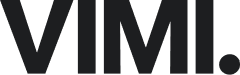Want leads faster? Build a faster website! – Video Summary
For the full article scroll below.
If we have to choose one quality, above all others, that makes a website successful, it would be speed. A Faster website!
The websites we’re most likely to visit often, and repeatedly, are also the fastest. Facebook, Google, Amazon, Wikipedia, and others, attribute a great deal of their success to their speed and spare no expenses on making themselves even faster.
We’ve mentioned how session recordings and heatmaps give us a clear perspective of how visitors are experiencing our site – If we notice laginess, or any speed related issues, it’s time for change because the single most important thing we can do to improve our visitors’ experience of our website is to make it faster.
A faster website literally means faster leads.

Human attention spans – Are they in decline?
Why is a Faster website so critical to our web experiences?
Some hold that our need for speed is the result of a larger trend for shortening attention spans in some degree of contention – At one extreme there are those who say we’re currently incapable of a goldfish’s concentration, while others claim that despite our intuitions, attention spans are not declining, it’s just a matter of WHERE and WHAT we choose to dedicate our attention span to that is shifting.
What is a faster website speed?
Before we delve deeper into our discussions, it’s worth proposing a definition of what exactly website speed is, and how a Faster website is measured. Colloquially, and for the sake of this post, website speed is defined as the speed with which the visible content of page loads and appears on our screen.
Why does it matter?
Think about this question proposed in an article by Entrepreneur.com. While many of us struggle to pay attention during a one-hour business meeting, we have no trouble binge-watching a series on Netflix for six hours at a stretch.
Why is that?
In the article, the author cites research claiming that rather than decreasing our attention spans, the result of the endless glut of information and content at our disposal has been to make us ever pickier about what we eventually choose to consume, and increasingly skilled at filtering out everything else – Our incessant exposure to 24-hour news cycles, the Twitter-sphere, and infinite choices on Netflix, have made us all supremely conscious of where we eventually choose to spend our time.
So while we might not be spending endless hours channel zapping on our TVs anymore, we’re still dedicating similar portions of time to zapping through the web.
How does website speed come into play?
Ok – But how does any of the above relate to website speed? Why does a Faster website even matter?
The answer rests in the understanding that one of the prime factors that figure into people’s choice of where to finally invest their attention, is in how quickly their desire for the content is gratified – Our average visitor is likely to invest no more than 2 seconds waiting for our page to load, before making the choice to leave our website, never to return.
Any time we hope to capture audiences online, we must accept the simple reality that we’re competing for attention in an arena that offers endless alternatives, literally a click away, and as such we simply can’t afford the luxury of providing anything less than an awesome experience.
If we fail to make our website fast and user-friendly, we must expect it to underperform, and even worse, deliver a bad 1st impression of our organization.
Website speed influences user experience
Website speed is fundamental to our audience’s actual and perceived user experience, and as such, is of interest, import, and value to us. In fact, it’s so widely recognized as a UX component that Google includes it as a ranking factor – All other things being the same, Google will provide a better ranking for the faster of any two sites. That assertion in itself should make companies significantly more concerned about their website’s speed.
To summarize – The speed with which our website loads is incredibly important because it dictates whether people will stick around with us, or choose to leave for greener and faster pastures. The faster the website – the better the experience we deliver to our visitors, and as a result – the better the rankings we get from Google. When all is said and done – If we want more leads, we need a faster website.
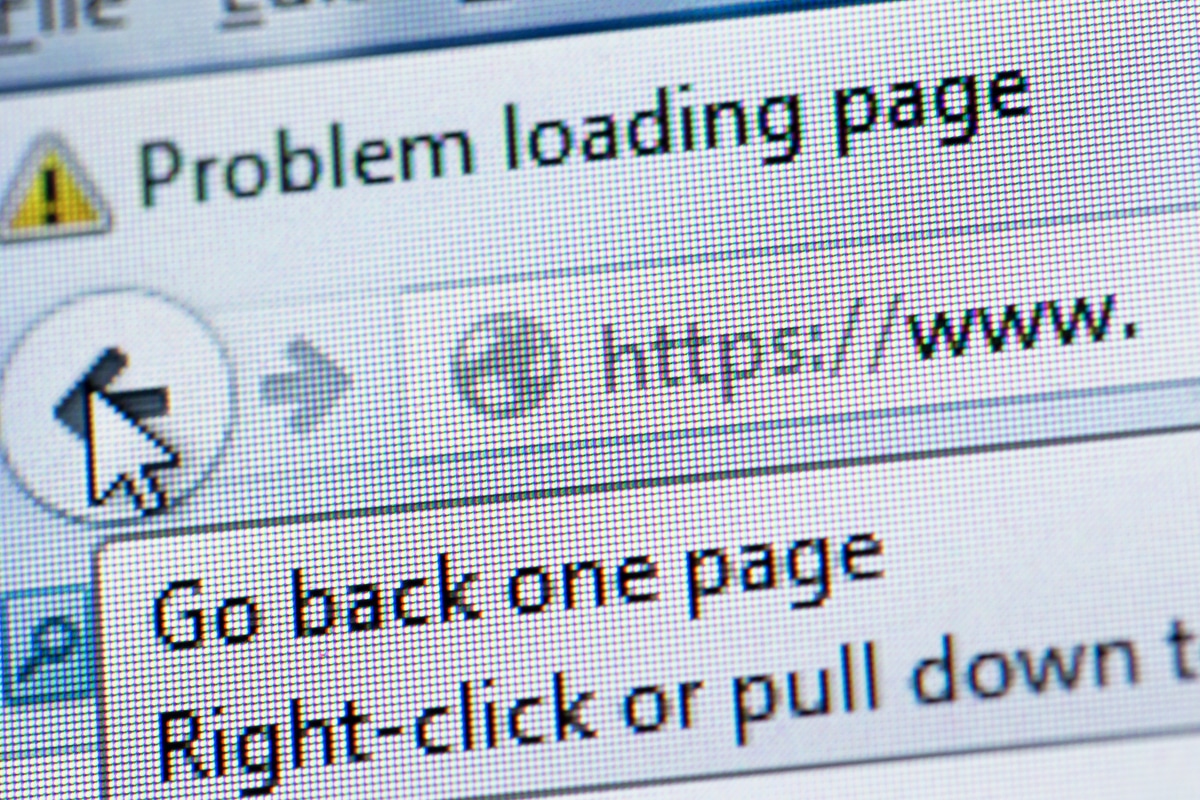
What’s the impact of a slow website?
If, despite all the above, we’re still tempted to believe that speed isn’t that critical, it’s worth noting the following stats:
-
- 47% of website visitors expect a page to load successfully within two seconds or less.
- 40% of people will abandon a website if it takes more than three seconds for the content.
- Amazon has calculated that each additional second of load time costs them ~$1.6 billion dollars a year.
Tough expectations, but unfortunately we’re not the ones creating these standards. We’re judged by an audience that has their expectations set by Facebook, Google, etc. Once expectations are set, they can be powerful. And, there’s no reprieve for us for NOT being a billion dollar company.

How do we measure website speed? – #DON’Ts
Now that we’ve established just how important website speed is, it’s worth asking how to measure it. The easiest and most intuitive way to answer that question is to use a stopwatch to measure how quickly our website loads, from the moment we finish entering our URL and hitting “enter”, till we see the site loading on our screen.
There are a few reasons this isn’t an even remotely accurate methodology:
- Differing speed in using a stopwatch – as well as other human errors – heavily influence this type of testing – to the point where it’s close to useless.
- The definition of what exactly we mean by saying the page “successfully loaded” is highly subjective. We need a commonly accepted yardstick for our measurements to be meaningful in any communications with 3rd parties.
- The browser and machine we’re using may already have some of the content of our website locally hosted. It’s not actually pulling that information from the Internet, but rather from our local machine.
- Where we’re located in relation to where our website is hosted will impact our speed – The experience we’re having might not be at all indicative of the experiences others are facing.
- Our local bandwidth is subjective to our location, device, package, etc. It’s highly likely to be very different from what other visitors on our site may be experiencing.Our experience of speed is unique to our session and machine
How to measure the website’s speed? – #DO
There are a few golden standards for a faster website that we can consider. Two of the most widely accepted and easily accessible are GTmetrix and Google’s PageSpeed Insights.
GTmetrix
GTmetrix is a great tool for analyzing website speed. It’s accurate. It’s easy. It’s fast. It provides detailed explanations for the measurements it provides, it suggests pragmatic steps take in order to improve on results, and it’s FREE. GTmetrix is our go-to choice for speed tests, which puts us in the company of other GTmetrix clients like Nike, T-Mobile, etc.
As mentioned above GTmetrix does more than just measure speed. We use their reports to identify what areas on a site to prioritize for speed improvements, track our website’s performance over time, and notify us when our website gets too slow. It gives us all the information to allow us to maintain a faster website.
Pros:
- Options for customization: We can see tests by server region, browser type, etc.
- Video option: We can enable the video option to see a slowed-down version of the website is loaded – to see what’s really going on in the very few seconds our site loads.
Cons:
- The free plan only allows for limited test locations and options.
- Inconsistency with measurements over time. Note that as a rule, we must always run a test 3-4 times and only average the 2-3 last tests. The first time we ping a site with a test is bound to be an outlier in terms of the results it provides.
Google’s PageSpeed Insights
PageSpeed Insights by Google is another nice tool for analyzing website speed. We’ve already shared that Google uses website speed as a ranking factor, so it’s only fair that they provide a tool for checking how we’re doing. Google’s speed test is also easy and free to use. It has a few more features that bear considering:
Pros:
- Desktop and mobile testing: Google’s tool includes desktop and mobile tests allowing us to see how our users’ platform influences their experience on our site.
- Clean and simple-to-use interface: PageSpeed Insights really goes to the core of speed testing, with no clutter or additional data to distract from the results.
Cons:
- As mentioned above inconsistency with repeated measurements is a problem here as well, and the same rule-of-thumb for multiple tests should be followed.
- Limited locations: Unlike GTmetrix, we cannot choose to test for different locations.
What’s a good load time for a web page?
So what’s a good load time for a website? Where do we stand?
5+ seconds = Poor
According to an article by SEMrush, our website will be considered slow and quite disappointing if it loads within 5 seconds or less. This means that ours is only faster than 25% of the websites on the internet. A big improvement is needed.
2.9 seconds = Fair
Our website will be faster than 50% of the websites out there if it loads within 2.9 seconds or less. This is fair; we’d obviously want to make sure that our website speed meets at least this standard expectation – otherwise, we could still easily be giving away our customers to competitors.
1.7 seconds = Great
If our website loads within 1.7 seconds or less, we are doing better than 75% of all sites on the web. This is great and we can expect some good things to happen as a result.
0.8 seconds = Fantastic
But, if we want to outperform the majority of the websites, we need to set our sights even higher and aim for a page-load speed of 0.8 seconds or less. At that point, we’ll be within the web’s top 6% fastest pages.
So we need to get a faster website? Where to start?
The most likely culprit for a slow website is the images on the page…
Image optimization
We’ve all had an experience of seeing images not being loaded properly on websites, and it sucks. Sometimes it’s a product image. And if we can’t see it, we don’t know what we’re getting ourselves into. And, humans are certainly not best friends with uncertainties.
Image optimization is the hero we’re looking for.
Image formats
Before we optimize our images, let’s first remind ourselves of the different image formats.
- BMP – Also known as a bitmap, BMP is a raster graphics image format usually used with Microsoft Windows and OS/2 operating systems. It is uncompressed or compressed with lossless compression.
- GIF – An often more entertaining format, GIF is a file extension for raster graphics that are usually animated. It is the second most commonly used format after JPG.
- JPG – JPEG is the standard image format most commonly used for image compression in the digital world The photos on this page are encoded as JPGs. JPG’s efficiency in compressing images is based on the way our eyes perceive color – rather than showing us an image in all the digital perfection with which it was captured, JPG presents us with a version of the image that, while being inaccurate to the original, is still close enough to it as to be indistinguishable by a human eye. JPG does this by combining nearby pixels that have very similar color schemes, thus reducing the total number of pixels needed to recreate the entire image.
But JPG in itself leaves a great deal of room for improvement in the compression.
JPG Compression
Some of the tools online we can explore for further improving the image compression of our JPG images are:
Take them for a spin and you’ll quickly see how you can reduce the weight of your larger images by as much as 80%. Making images smaller is one approach to speeding up page load times, another is improving how the images are delivered, and from where.
Page caching
Page caching is a technology that makes dynamic websites, like those built using any content management platform, much faster by storing a rendered version of the dynamic page, instead of rendering it on the server every time it’s called.
It’s the difference between telling someone that the square root of 49 is 7, and asking them for a minute to calculate it.
Normally when a browser asks a server to deliver a dynamic page the server needs to do time-consuming calculations before displaying it. With page caching, we get the server to precalculate what the page will look like, and just show the HTML and CSS that make it so.
Caching plugins exist for most popular content management platforms, and we should ensure we’re using one on our site. to improve our website speed.
Content Delivery Networks, AKA CDN
Now, let’s look at another related idea: content delivery networks, or CDNs. CDNs are networks of proxy servers that are distributed geographically for the purpose of providing fast internet content.
CDNs operate by copying the static content of a client’s website—such as images, videos, JavaScript, etc. —to a network of remote servers. When the content is requested by a website visitor, the content is pulled from the closest server to the visitor from which it is being accessed. This makes the website faster and more reliable.
Caching and CDNs are two separate tools and concepts. While CDNs have to perform caching, not everything that performs caching is a CDN. An example of a great tool to use for caching and CDN is WP Rocket, which offers features such as caching, CDN, Google fonts optimization, and more to help with a faster website.
Conclusions
A Faster website and website speed are certainly important to our brand image and lead conversion. Making sure that our website is fast and satisfying for our customers doesn’t have to be difficult, and can be very rewarding. If you’re ready to start improving your website’s speed, so you can get faster leads, reach out to us today– We’re always happy to help!